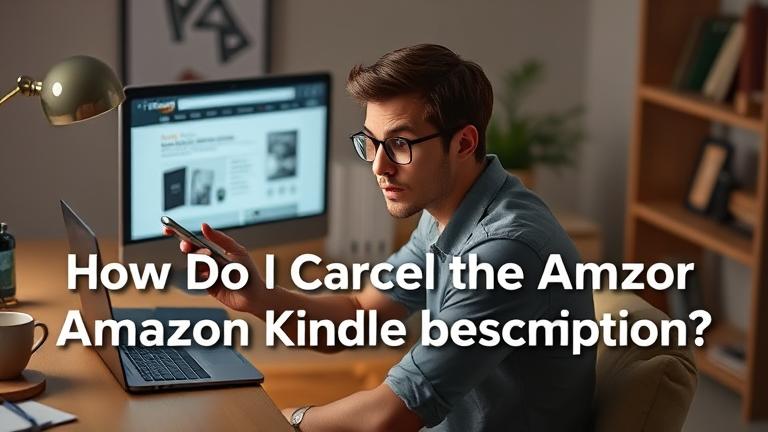Understanding Your Kindle Subscription Options
This overview introduces the popular Kindle subscription plans designed to elevate your reading experience. Whether you’re an avid reader or a casual one, understanding these plans helps tailor your digital library to fit your preferences.
Kindle Unlimited
Kindle Unlimited is a subscription service that allows members to access over a million eBooks, audiobooks, and magazines for a fixed monthly fee. Subscribers can borrow up to 20 titles simultaneously and enjoy reading across various devices—including Kindle eReaders, Fire tablets, or Kindle apps on smartphones and computers. It’s ideal for voracious readers who appreciate exploring new genres without the expense of purchasing each book. The plan generally costs around $9.99 per month, offering vast content diversity with no due dates on borrowed titles. More details can be found on Amazon’s official page.
Prime Reading
Included as a benefit of an Amazon Prime membership, Prime Reading costs $14.99 per month or $139 annually and provides a rotating selection of over 1,000 books, magazines, comics, and more. While its library is smaller compared to Kindle Unlimited, it still offers a rich variety suited for casual readers. Prime members can enjoy these titles on their Kindle devices or apps, alongside other Prime perks like free shipping and exclusive deals. Learn more about Amazon Prime Reading.
Choosing the Right Subscription
Deciding between Kindle Unlimited and Prime Reading largely depends on your reading habits. If you’re a dedicated reader who consumes multiple books monthly and enjoys a wide selection, Kindle Unlimited might be more suitable. On the other hand, if you’re already an Amazon Prime member and prefer curated titles, Prime Reading offers a good value with less commitment. Both plans support seamless access across devices, making your reading experience flexible and enjoyable. For additional guidance, visit Amazon’s help page.
Step-by-Step Guide to Cancel Your Kindle Subscription
To cancel your Kindle subscription effortlessly across various platforms, follow these comprehensive steps:
1. Via Amazon Website (Desktop or Mobile Browser)
- Log in to your Amazon account at Amazon.com.
- Hover over “Account & Lists” and select “Your Content and Devices.”
- Click on the “Preferences” tab.
- Locate the “Memberships and Subscriptions” section.
- Find your Kindle Unlimited or other Kindle subscription service.
- Click “Manage Subscription” and then select “Cancel Subscription.”
- Follow the on-screen prompts to confirm your cancellation.
2. On Kindle Device or App
- Open the Kindle app or device.
- Navigate to “Settings” from the main menu.
- Tap on “Your Account” or “Subscriptions.”
- Identify your Kindle subscription.
- Choose “Cancel Subscription” or “Manage Subscription.”
- Confirm the cancellation as prompted.
3. Using the Amazon Mobile App (iOS or Android)
- Launch the Amazon app on your smartphone.
- Tap the menu icon (three horizontal lines).
- Go to “Your Account.”
- Select “Manage Content & Devices.”
- Navigate to “Subscriptions.”
- Tap on your Kindle subscription.
- Tap “Cancel Subscription” and confirm the action.
4. Through Third-Party Platforms (if applicable)
- If renewed via Apple or Google Play, open the respective app store.
- Access “Subscriptions” within the store.
- Locate your Kindle subscription.
- Select “Cancel Subscription” and confirm.
Be sure to review your subscription status afterward to verify it has been canceled successfully, preventing any unintended charges. For further help, see Amazon’s official support page.
Tips and Best Practices for Managing Kindle Subscriptions
Managing your Kindle or Amazon subscriptions efficiently can save you money and prevent unexpected charges. Here are some effective strategies:
- Regularly review your subscriptions: Use Amazon’s Subscriptions Manager to view all active subscriptions and billing details. Checking every few months helps identify unused or unnecessary plans (Amazon Help).
- Set reminders: Create calendar alerts to revisit your subscription status periodically.
- Keep your payment information up-to-date: Verify your billing methods and remove outdated or unrecognized cards.
- Activate notifications: Turn on alerts for renewal dates and payments to stay informed.
- Use family plans or gift subscriptions: These options provide control over spending while maximizing benefits.
- Opt for third-party tracking apps: Apps that consolidate your digital services give a holistic view of all subscriptions.
- Conduct periodic audits: Evaluate your subscriptions for overlaps or potential bundles to lower costs.
Implementing these best practices helps keep your digital library manageable and cost-effective. For additional insights, explore guides on managing online accounts.
Troubleshooting Common Cancellation Issues
If you encounter problems while canceling your Kindle or Amazon subscriptions, follow these troubleshooting steps:
- Check for unexpected charges: Review your billing statements carefully. Dispute unfamiliar charges via customer support (Dispute billing issues).
- Account restrictions or violations: Verify account status in the help center, and request manual review if needed. Platforms like Amazon have specific procedures for account restrictions (Amazon account restrictions).
- Technical issues: Clear cache, update, or reinstall the app. Persistent issues may require contacting support or following platform-specific troubleshooting resources (iPhone troubleshooting).
- Contact customer support: Use official channels such as live chat, email, or phone to resolve complex issues.
Additional tips on resolving specific problems can be found at disabling apps on iPhone or deleting social media accounts. Following these steps minimizes ongoing complications and ensures a smooth cancellation process.
Sources
- Amazon’s Official Kindle Unlimited Page
- Amazon Prime Reading
- Amazon Help – Managing Subscriptions
- Guide to Managing and Deleting Online Accounts
- Resolving Billing Disputes
- Amazon Account Restrictions & Removal
- Troubleshooting iPhone Activation Lock
- Disabling Apps on iPhone
- Consequences of Deleting Facebook