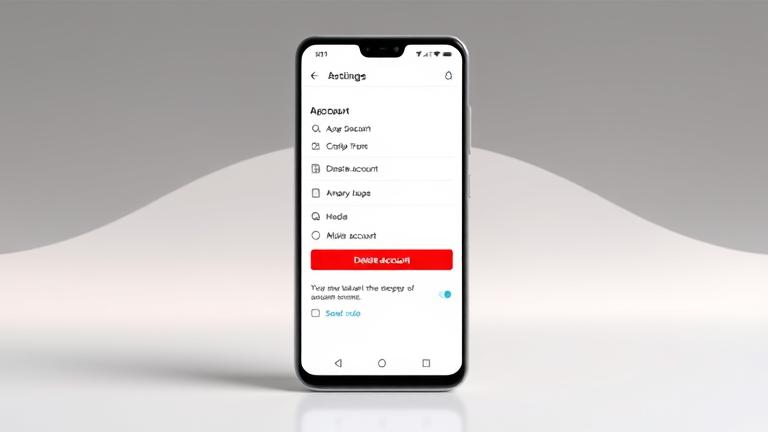Understanding the Importance of a OnePlus Account
A OnePlus account acts as a central hub that simplifies managing your device and associated online services. It enables seamless access to various features such as cloud backup, device security, firmware updates, and app synchronization, thereby enhancing your overall user experience. Creating and maintaining a OnePlus account not only personalizes your device but also ensures your data is synchronized across multiple devices. This synchronization can be vital when recovering settings or restoring information if your device is lost or replaced. Furthermore, a properly managed OnePlus account can streamline software updates, improve security, and enable quicker support responses.
The Privacy Implications of Using a OnePlus Account
While the benefits are considerable, your OnePlus account also impacts your privacy. The account collects personal information such as your email address, device details, and usage data. This information is used to personalize your device experience and improve services (source: Deleting Solutions). However, such data collection raises concerns about data security and privacy. Managing your account settings allows you to control what information you share and how it’s used, helping you strike a balance between convenience and privacy.
Managing and Deleting Your OnePlus Account
Steps to Delete Your OnePlus Account Permanently
- Backup Important Data: Before deleting your account, ensure that all your essential data such as contacts, photos, or app information is backed up.
- Log Into Your OnePlus Account: Visit the official website at https://www.oneplus.com and sign in with your credentials.
- Navigate to Account Settings: Click on your profile or avatar icon, then locate the account management options.
- Locate the Account Deletion Option: Support sections or privacy settings might provide guidance for account removal if a direct delete button isn’t visible.
- Contact OnePlus Support: Since direct deletion options may be limited, contact customer support through their support page and request account deletion.
- Verify Your Identity: You may need to confirm your identity—be prepared with your email, phone number, or other account details.
- Follow Support Instructions: Support personnel will guide you through the process, which includes confirming your intent and data removal.
- Confirm Deletion: Request and retain confirmation once your account and data have been deleted.
- Remove Linked Services: Unlink any services associated with your account, including cloud backups or linked apps.
- Clear Local Data & Apps: Uninstall related apps on your device and delete any stored backups or cached data.
- Monitor Email for Confirmation: Expect a notification confirming the deletion. Keep this for your records.
For the most up-to-date procedures, visit OnePlus support page. Remember, account deletion may be irreversible, and data stored in backups may remain temporarily accessible.
Considerations Before Deletion
Deleting your account often results in loss of access to associated services and content. Always back up important data beforehand, and review the platform’s data retention policies. Additionally, you should unlink any linked accounts or payment methods to avoid residual data. If unsure about permanent deletion, explore options for temporary deactivation, which might provide a reversible alternative.
What Happens When You Delete Your Account?
When you delete your account, your profile and all associated data are generally removed from the platform. However, some residual information might remain in backups or logs for legal or operational reasons (source: Deletingsolutions). To enhance your privacy post-deletion, consider these steps:
- Remove all personal details from your account information.
- Unlink or disconnect linked accounts or social media profiles.
- Clear cached data and cookies on your devices.
- Review data retention policies, and contact support if data persists beyond expected timelines.
Regularly monitoring your digital footprint helps prevent unintended data recovery or misuse, ensuring your privacy after account deletion.
Additional Resources and Support
If you need detailed guidance or face issues during the deletion process, consult the official OnePlus support page and their customer service channels. Remember that managing privacy settings proactively can help you enjoy your device’s benefits while safeguarding your personal data.